API Versioning
Overview
Starting with Shopware version 6.4.0.0, we have changed our API versioning strategy. This article covers what we've done and changed, how it used to be, and what the version strategy looks like now.
Versioning prior to 6.4.0.0
Prior to Shopware 6.4.0.0, the API version was mainly found in the routes themselves.
/api/v3/example-route
By using the version, one can ensure that the application continues to work because we are not going to introduce breaking changes within a version. However, versions must still be removed from time to time, which can still break the application.
More on this can be found in our guide ADR regarding the API version removal section.
Versioning starting with 6.3.5.0
With Shopware 6.4.0.0, we removed the API version from the routes.
Old:
/api/v3/example-route
New:
/api/example-route
The version inside the route will keep working with Shopware 6.3.*, but it will be removed with the next major Shopware version, 6.4.0.
Deprecations
Deprecations are now added with patch and minor releases but only removed with a major release. This has always been the case for the Core and is now adapted to the API.
Also, deprecated fields and routes are now shown in the Swagger documentation. Have a look at the FAQ beneath to learn how to open Swagger. Have a look for the @deprecated annotation on routes or the Deprecated flag on entity fields to see which fields or routes are deprecated in the code.
Route and field availability
The Swagger API reference now includes the necessary information about the route and field availability. For routes, this can look like this:
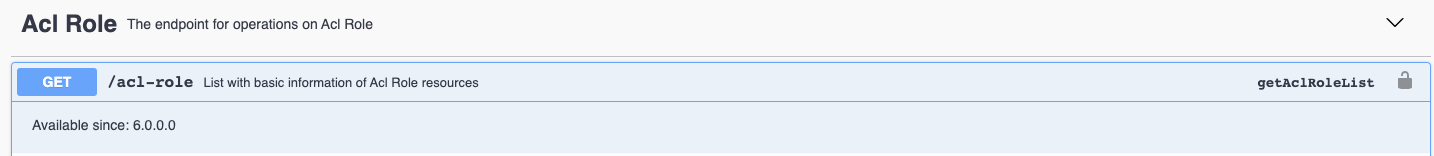
Note the availability information.
Same for fields, here is an example of how it would look like:
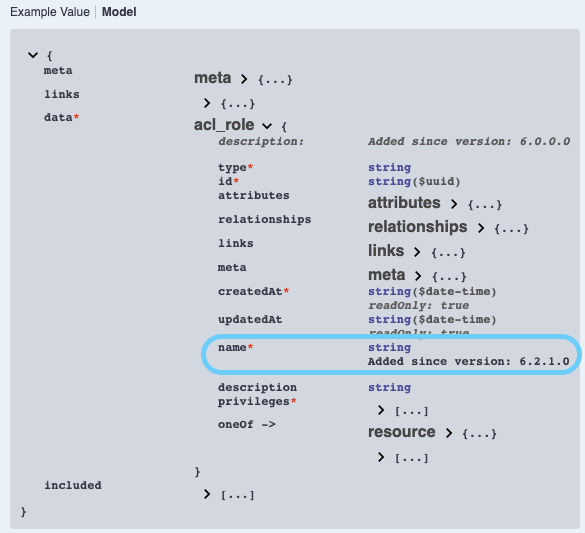
API expectations
API expectations can be used as a request header to define the necessary conditions for the server side. Example conditions could be the Shopware version, the existence of plugins, or the version of a plugin. There are some examples:
GET /api/test
sw-expect-packages: shopware/core:~6.4This would expect that at least Shopware with version 6.4 is installed.
GET /api/test
sw-expect-packages: shopware/core:~6.4,swag/paypal:*This would expect that the Shopware version is at least 6.4 and PayPal is installed in any version.
If the conditions are not met, the backend will answer with a 417 Expectation Failed error.
FAQ
I ensure that my application will keep on working by using the version in the route. What now?
Yes, this was necessary for the previous versioning strategy since breaks were also introduced with Shopware minor releases. The new versioning strategy comes with the benefit that breaks are only introduced with major releases, which were always breaking anyway. Thus, one route will keep working for you until the next major release.
How do I get the currently used version via the API?
You can read the currently used version in the API as well. Starting with Shopware 6.3.5.0, you can use this route to fetch the current version: GET /api/_info/version
Prior to that, the version was readable using the following route: GET /api/v2/_info/config
How do I open up the Stoplight page?
Navigate to the following URL in your shop: /api/_info/stoplightio.html