Finding Events
Overview
Shopware 6 is fully extensible via plugins. Part of this extensibility is the usage of events, upon which one could react.
This guide will cover how you can find those events in the first place, in order to use them in your plugin.
DAL Events
At first we will start with the Data Abstraction Layer events. They're fired whenever a DAL entity is read, written, created, or deleted.
There usually is no need to find them, since the pattern for them is always the same. You can use them by following this pattern: entity_name.event. For products, this could be e.g. product.written or product.deleted. For your custom entity, this then would be custom_entity.written or custom_entity.deleted.
However, some default Shopware entities come with special "Event classes", which are basically a class, which contains all possible kinds of events as constants. Have a look at the product event class for example. This way you can also find out about all the possible DAL events available in Shopware.
Finding those "event classes" can be done by searching for the term @Event in your project.
You can use those events in a subscriber like the following:
public static function getSubscribedEvents(): array
{
return [
ProductEvents::PRODUCT_LOADED_EVENT => 'onProductsLoaded',
'custom_entity.written' => 'onCustomEntityWritten'
];
}As you can see, you can either use the event class constants, if available, or the string itself.
You'll then have access to several event specific information, e.g. your listener method will have access to an EntityWrittenEvent instance when subscribing to the written event.
public function onCustomEntityWritten(EntityWrittenEvent $event): void
{
}You can find all of those DAL event classes here.
General PHP events
If the [DAL events](#DAL events) didn't match your use case, there are a few more events built into Shopware. These are not auto-generated events, but rather events we built in with purpose.
There are multiple ways to find them:
- By actually looking at the code, that you want to extend
- By specifically searching for them
- By having a look at the service definition of a given class
Looking at the code
You will most likely look into our Core code quite a lot, while trying to understand what's happening and why things are happening. On your journey looking through the code, you may stumble upon code looking like this:
$someEvent = new SomeEvent($parameters, $moreParameters);
$this->eventDispatcher->dispatch($someEvent, $someEvent->getName());This is an event that's being fired manually, which you can react upon. Make sure to always have a look at the event class itself in order to find out which information it contains.
The second parameter of the dispatch is optional and represents the actual event's name. If the second parameter is not applied, the class name will be used as a fallback.
When subscribing to those events, your event listener method will have access to the previously created event instance.
public static function getSubscribedEvents(): array
{
return [
'some_event' => 'registeringToSomeEvent',
// If there is no name applied to the event, the class name is the fallback
SomeEvent::class => 'registeringToSomeEvent'
];
}
public function registeringToSomeEvent(SomeEvent $event): void
{
}The [next section](#Specifically searching for events) will cover how to find those events without randomly stumbling upon them.
Specifically searching for events
If you're really looking for a fitting event for your purpose, you might want to directly search for them. This can be done by searching through the <shopware root>/platform/src or the <shopware root>/vendor/shopware/shopware/src directory, depending on whether you are using the development or the production template. Use one of the following search terms:
extends NestedEvent: This way you will find the events themselves.extends Event: This way you will find the events themselves.implements ShopwareEvent: This way you will find the events themselves.->dispatch: Here you will find all the occurrences where the events are actually being fired.
Looking at the service definition
Every service, that wants to fire an event sooner or later, needs access to the event_dispatcher in order to do so.
Hence, you can have a look at all the service definitions for the Dependency injection container and therefore quickly figure out, which services and classes are having access to the said event_dispatcher:
<?xml version="1.0" ?>
<container xmlns="http://symfony.com/schema/dic/services"
xmlns:xsi="http://www.w3.org/2001/XMLSchema-instance"
xsi:schemaLocation="http://symfony.com/schema/dic/services http://symfony.com/schema/dic/services/services-1.0.xsd">
<services>
<service id="Some\Service">
<argument type="service" id="Another/Service"/>
<argument type="service" id="event_dispatcher"/>
</service>
</services>
</container>Therefore, you could simply search for occurrences of the event_dispatcher in the respective .xml files.
You can also do this the other way around, by having a look at the service's constructor parameters.
public function __construct(
Some\Service $someService,
EventDispatcherInterface $eventDispatcher
) {
$this->someService = $someService;
$this->eventDispatcher = $eventDispatcher;
}If it's having access to the EventDispatcherInterface, you're most likely going to find at least one event being fired in that service.
Other common event types
There's a few more event "types" or classes that you may stumble upon, which are worth knowing.
Page Loaded Events
Usually when a Storefront page is being loaded, a respective "page is being loaded" event is fired as well.
You can find an example in the GenericPageLoader, which is kinda a "default page" to be used pretty often. It dispatches an GenericPageLoadedEvent every time the page is being loaded.
This way, you can react to this and e.g. add more meta information to the said page.
You can find those events by searching for the term "PageLoadedEvent".
Criteria Events
You should be familiar with the Criteria class, at least if you've dealt with the Data Abstraction Layer. There are many methods, that will dispatch a "criteria" event whenever a given default Shopware entity is being loaded using a Criteria instance.
Let's have a look at an example code:
#[Route(path: '/store-api/product-listing/{categoryId}', name: 'store-api.product.listing', methods: ['POST'], defaults: ['_entity' => 'product'])]
public function load(string $categoryId, Request $request, SalesChannelContext $context, Criteria $criteria): ProductListingRouteResponse
{
$this->eventDispatcher->dispatch(
new ProductListingCriteriaEvent($request, $criteria, $context)
);
return $this->getDecorated()->load($categoryId, $request, $context, $criteria);
}So whenever the product listing route is being called, and therefore products are being loaded via the DAL and therefore via a Criteria object, the ProductListingCriteriaEvent is being fired.
You can use this event to modify the Criteria object and therefore add or remove conditions, add or remove associations etc. Of course, the code above is just one example excerpt and there are many more of those events for different entities.
Finding those events can be done by searching for the term CriteriaEvent.
INFO
Those "criteria events" are not generated automatically and therefore it is not guaranteed to exist for a given entity.
Route Events
Symfony provides some general kernel level routing events, e.g kernel.request or kernel.response. However, those events are thrown on every route, so it's too generic when you only want to react on a specific route. Therefore, we have added fine-grained route events that are thrown for every route:
| Event name | Scope | Event Type | Description |
|---|---|---|---|
{route}.request | Global | Symfony\Component\HttpKernel\Event\RequestEvent | Route specific alias for symfony's kernel.request event. |
{route}.response | Global | Symfony\Component\HttpKernel\Event\ResponseEvent | Route specific alias for symfony's kernel.response event. For storefront routes this contains the already rendered template, for store-api routes this contains the already encoded JSON |
{route}.render | Storefront | Shopware\Storefront\Event\StorefrontRenderEvent | Thrown before twig rendering in the storefront. |
{route}.encode | Store-API | Symfony\Component\HttpKernel\Event\ResponseEvent | Thrown before encoding the API response to JSON, allowing easy manipulation of the returned data. Note: This was only introduced in 6.6.11.0 |
{route}.controller | Global | \Symfony\Component\HttpKernel\Event\ControllerEvent | Route specific alias for symfony's kernel.controller event. Note: This was only introduced in 6.6.11.0 |
To subscribe to a specific event, replace the {route} placeholder with the actual symfony route name, e.g. store-api.product.listing.
public static function getSubscribedEvents(): array
{
return [
'store-api.product.listing.request' => 'onListingRequest',
'store-api.product.listing.encode' => 'onListingEncode'
];
}
public function onListingRequest(RequestEvent $event): void
{
}
public function onListingEncode(ResponseEvent $event): void
{
}Business events
Business events are fired everytime an important business / ecommerce action occurred, such as "A customer registered" or "An order was placed".
Therefore, you can use them to react on those events, most times there even is an event fired before an action happened. Have a look at those two example events:
The kind of information they contain and which you can modify is different for each event, so you'll have to have a look at the respective event classes to find out about it.
Those business events can be found by either searching for the term implements BusinessEventInterface or implements MailActionInterface. The latter implement the MailActionInterface because they're events which will result in a mail being sent, e.g. when a customer placed an order. Customer login however will obviously not result in a mail being sent and therefore is "only" implement the BusinessEventInterface.
Using the Symfony profiler
Since Shopware is built upon the Symfony framework, it also grants access to the Symfony profiler.
Using the profiler, you can easily find all fired events in the current request. You can do so by opening up the profiler and clicking on the "Events" tab on the left.
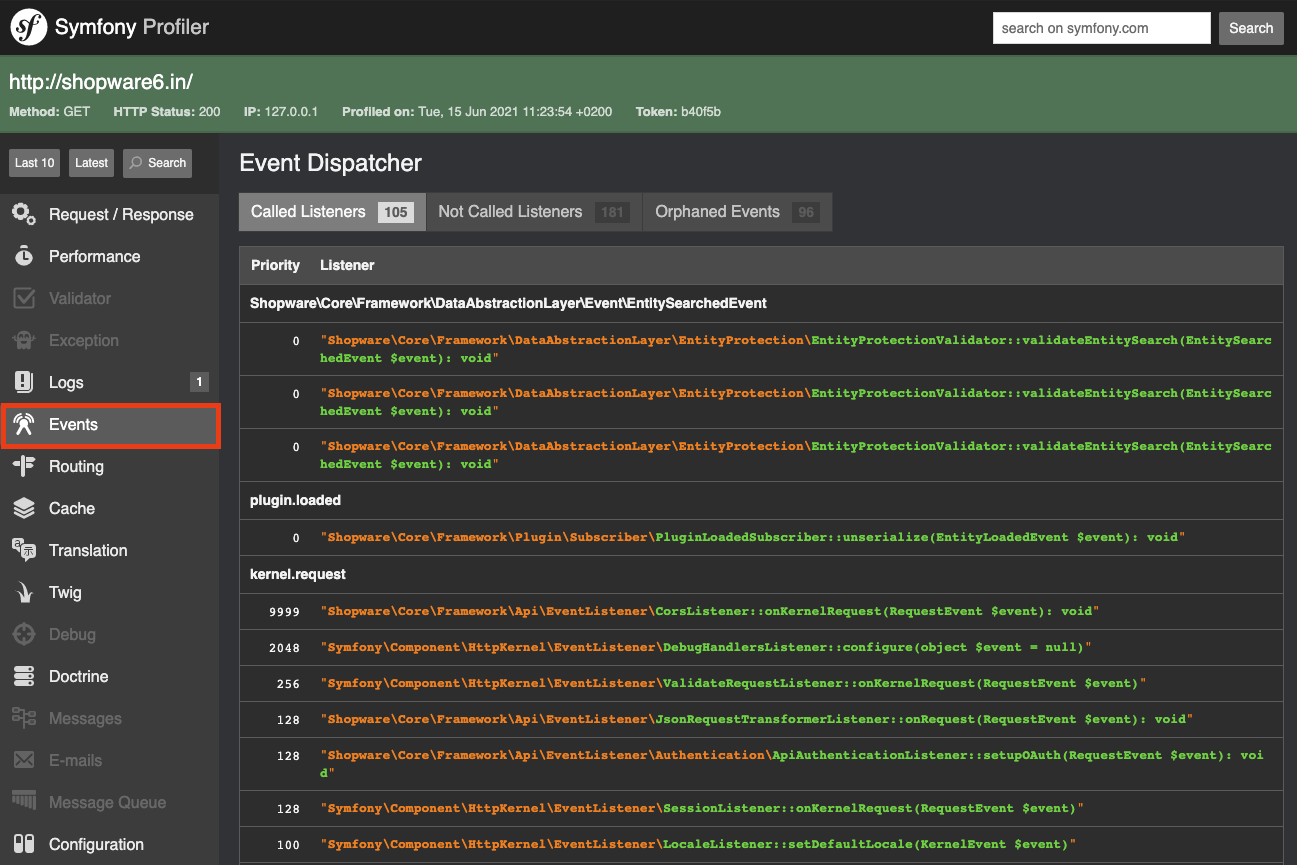
There you will find all events that were fired in the current request including their respective name to be used.
Storefront events
We're also making use of events in our Storefront javascript plugins. We've already covered Storefront events in this guide.
However, it's not really explaining how you can find them in the first place. For this case, we're using the same plain method like before: Simply searching for them or by looking through the code.
Finding events in the code
In the Storefront javascript plugins, you can notice custom events by the following pattern:
this.$emitter.publish('someEvent', additionalData);Therefore, you could subscribe to the event named someEvent and gain access to additionalData here.
this.$emitter.subscribe('someEvent', (additionalData) => {
// Do stuff
});Searching for javascript events
Searching for the said javascript events is done by searching for the following term in either the <shopware root>/platform/src/Storefront/Resources/app/storefront/src directory for the development template or the <shopware root>/vendor/shopware/shopware/src/Storefront/Resources/app/storefront/src directory for the production template: $emitter.publish. This way, you'll find all occurrences of plugins actually firing a custom event.
Administration events
In the Administration, most events you can find and deal with are default vue events, which you can learn about here.
However, for the sake of the two-way data-binding, we're sometimes firing events, which looks like this:
this.$emit('some-event', additionalData);Therefore you can also find those occurrences by searching for $emit in the <shopware root>/platform/src/Administration/Resources/app/administration/src directory for the development template or the <shopware root>/vendor/shopware/shopware/src/Administration/Resources/app/administration/src directory for the production template.
Vue extension
One more note here: There's a vue browser extension which can greatly help will development in general, but also with finding events.
Vue.js devtools for FirefoxVue.js devtools for Google Chrome
Flow builder events
From Shopware 6.5, all events data in the Flow Builder will be stored in the StorableFlow, hence the getAvailableData function can no more be used to get data from the Flow Builder. For more information on this refer to Create a new trigger (event) section of this guide.