Plugin Configuration
There are a lot of settings on the configuration page, but most of them are already filled by default. However, there are some settings that need to be set up.
Navigate to the configuration page
Open Shopware CMS, select Marketing > Digital Sales Rooms > Configuration
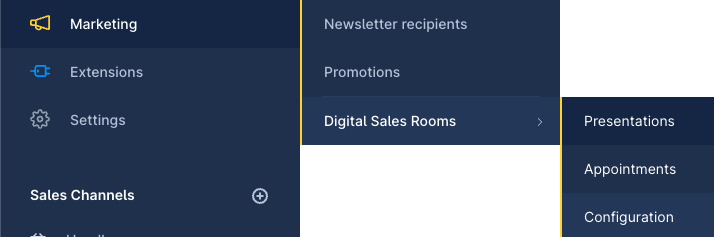
Fill the settings
Appointments
- Available domains - This select box shows the list of domains of all sales channels. You should choose the Digital Sales Rooms domains from this section
Video and Audio
- API base url - use value
https://api.daily.co/v1/ - API key - get the value from this section
Realtime service
- Hub url - get the value from this section
- Hub public url - get the value from this section
- Hub subscriber secret - get the value from this section
- Hub publisher secret - get the value from this section