Storyblok Integration
Storyblok is a headless CMS that can be easily integrated into any Nuxt 3 application. On this page we explain the basics of how to integrate it into our vue-blank template.
Step by step guide
Checkout the vue-blank template
pnpx tiged shopware/frontends/templates/vue-blank vue-blank-storyblok && cd vue-blank-storyblokInstall the dependencies and run the dev server
pnpm i && pnpm run devInstall the storyblok nuxt module
pnpx nuxi@latest module add storyblokInstall the storyblok vue dependency
pnpm add @storyblok/vue -DNow add the storyblok access token to you
nuxt.config.tsfile
(you need a storyblok account to get that token)tsmodules: ["@shopware/nuxt-module", "@storyblok/nuxt"], storyblok: { accessToken: "super-secret-token" },In the root directory of your project create a
storyblokfolder.Let's create our base components files inside our
vue-blank-storyblok/storyblokfolderFeature.vue
vue<script setup> defineProps({ blok: Object }); </script> <template> <div v-editable="blok" class="py-2" data-test="feature"> <h1 class="text-lg">{{ blok.name }}</h1> </div> </template>Grid.vue
vue<script setup> defineProps({ blok: Object }); </script> <template> <div v-editable="blok" class="flex py-8 mb-6" data-test="grid"> <div v-for="blok in blok.columns" :key="blok._uid" class="flex-auto px-6" > <StoryblokComponent :blok="blok" /> </div> </div> </template>Page.vue
vue<script setup> defineProps({ blok: Object }); </script> <template> <div v-editable="blok" class="px-6" data-test="page"> <StoryblokComponent v-for="blok in blok.body" :key="blok._uid" :blok="blok" /> </div> </template>Teaser.vue
vue<script setup> defineProps({ blok: Object }); </script> <template> <div v-editable="blok" :cat="$attrs.cat" class="py-8 mb-6 text-5xl font-bold text-center" data-test="teaser" > {{ blok.headline }} </div> </template>Change the
app.vuefile, we adding theNuxtLayoutandNuxtPagecomponents.vue<script setup lang="ts"> const { refreshSessionContext } = useSessionContext(); onMounted(() => { refreshSessionContext(); }); </script> <template> <NuxtLayout> <NuxtPage /> </NuxtLayout> </template> <style> @import "./style.css"; </style>Create
pages/[...all].vueandpages/storyblok/[slug].vuefiles[...all].vue
vue<script setup lang="ts"> import Frontends from "../components/Frontends.vue"; </script> <template> <div id="app"> <Frontends template="Blank Vue 3 template (Nuxt)" /> <NuxtLink to="storyblok/home">Storyblok Home</NuxtLink> </div> </template> <style> @import "../style.css"; </style>storyblok/[slug].vue
vue<script setup lang="ts"> const route = useRoute(); const slug = route.params.slug.toString() ?? "home"; const story = await useAsyncStoryblok( slug, { version: "draft", resolve_relations: "Article.author" }, // API Options { resolveRelations: ["Article.author"], resolveLinks: "url" }, // Bridge Options ); if (story.value.status) { throw createError({ statusCode: story.value.status, statusMessage: story.value.response, }); } </script> <template> <StoryblokComponent v-if="story" :blok="story.content" /> </template>Log into your storyblok account and create a page called home inside the content.
We already linked the slug "home" inside our[...all].vuefile.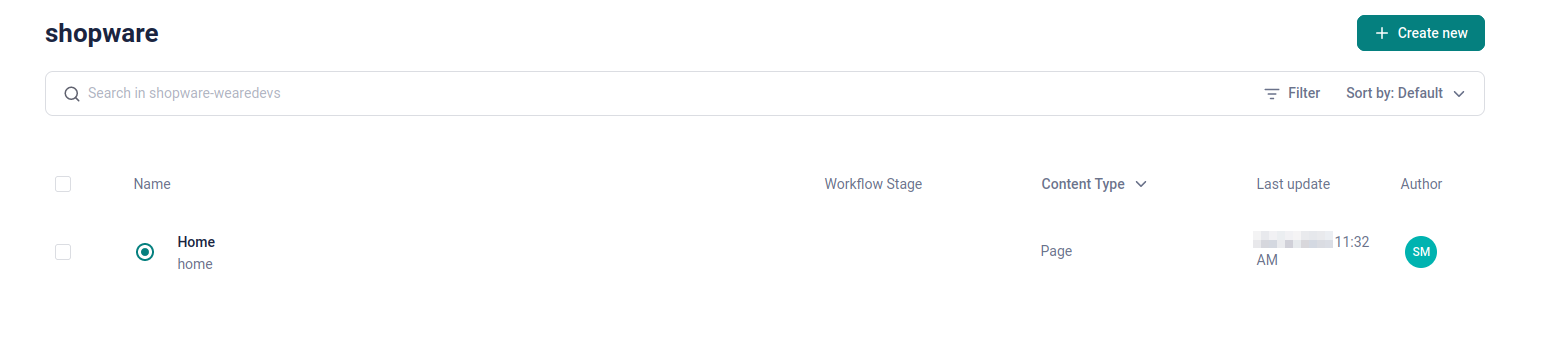
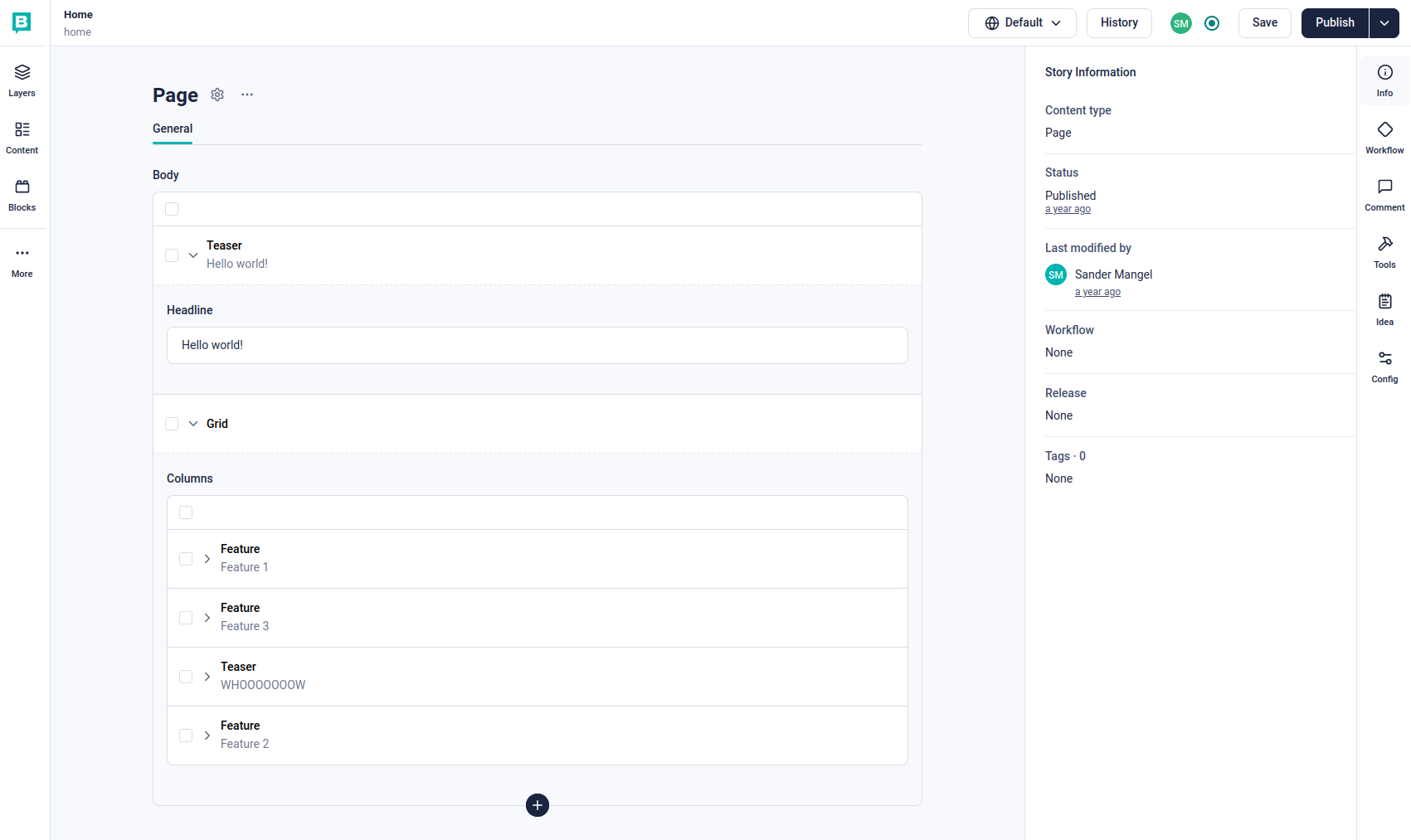
Now start you local dev server and open
http://localhost:3000/storyblok/home.
You should see a page looking like the screen below.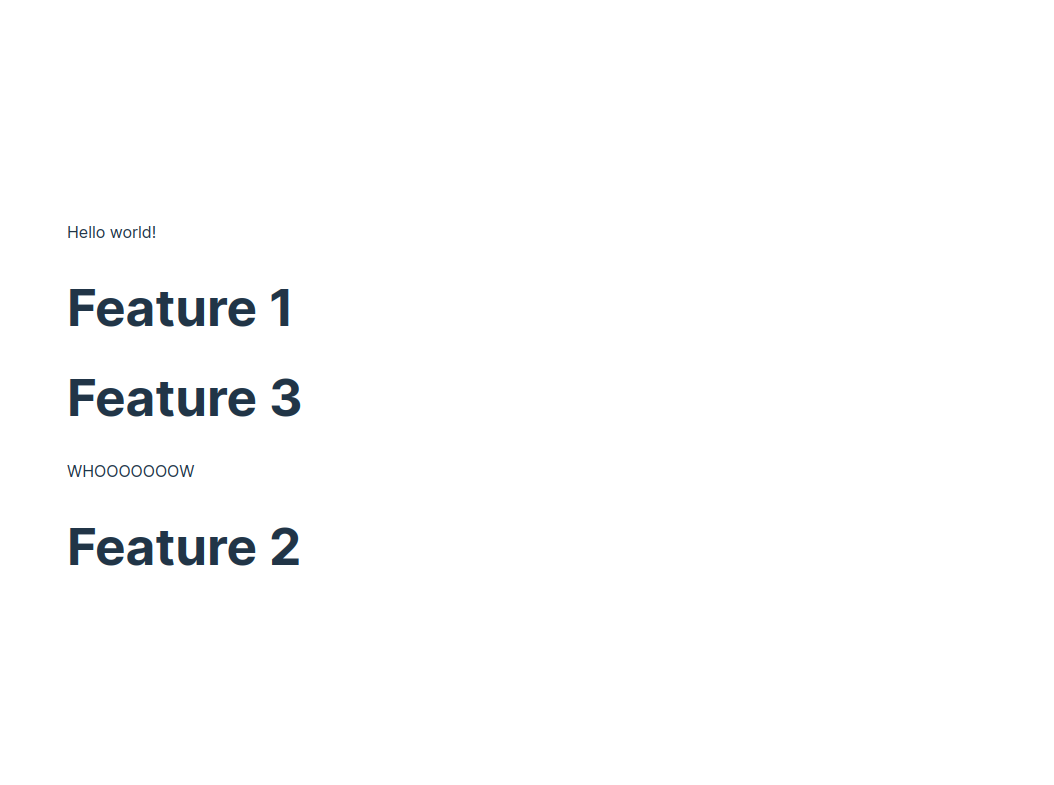
Optional: Add UnoCSS for Tailwind CSS support.
We already used some Tailwind Classes in the templates.