Blank Template
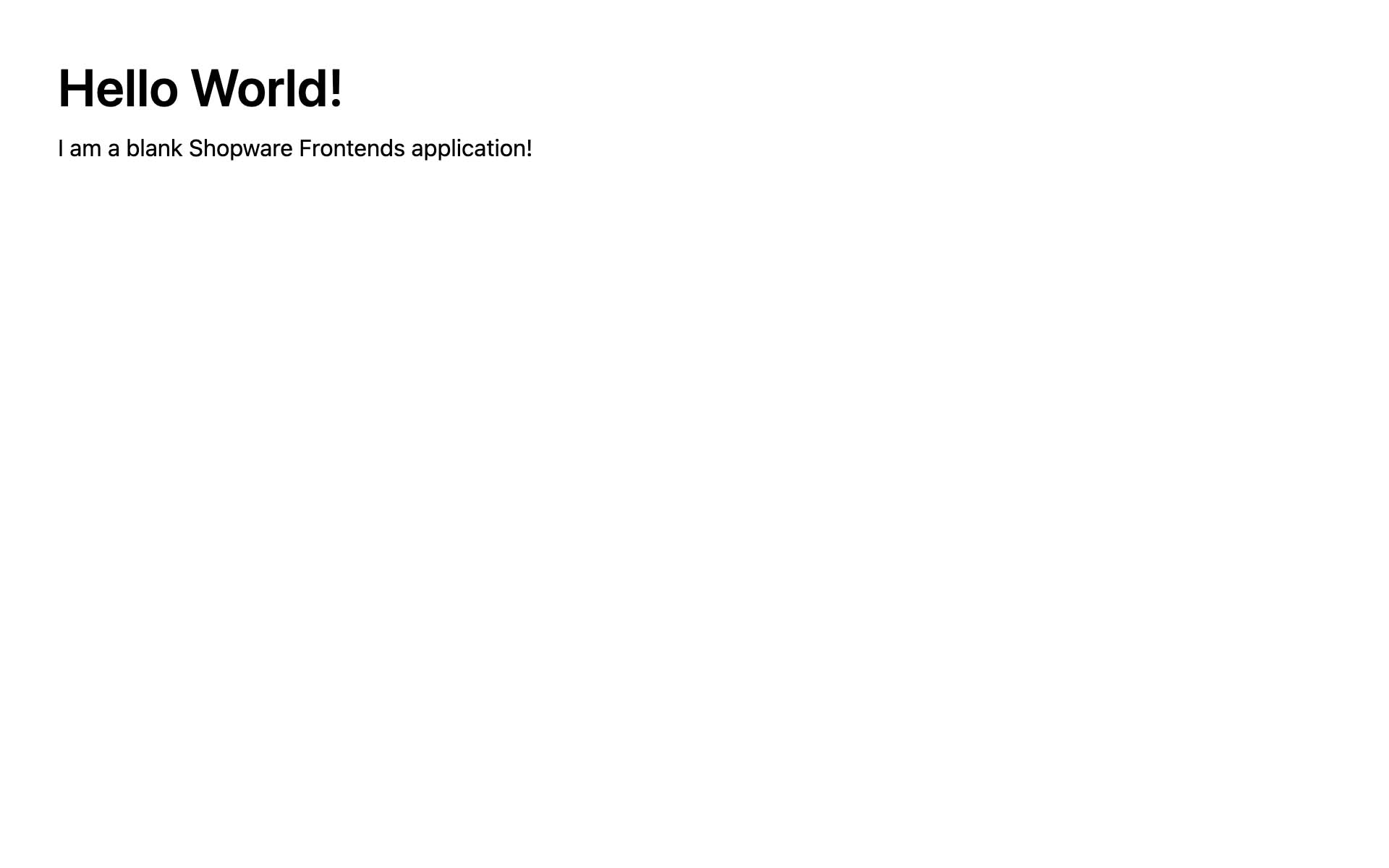
The blank template contains no UI or markup - it's just a blank Nuxt3 application with pre-installed dependencies, so you can start working on your project right away.
Setup & run
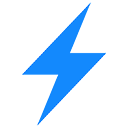
Run on Stackblitz
Open the Blank Template with our browser IDE in a new window
Alternatively, set up the vue-blank template manually by running the following commands in a new directory:
bash
npx tiged shopware/frontends/templates/vue-blank vue-blank && cd vue-blank
npm i && npm run devConfigure
The blank template is pre-configured to connect to a public Shopware backend, so you can follow our building guides right away.
In order to connect it to your own store backend, you need to edit the nuxt.config.ts file and add a configuration details:
ts
/* ... */
export default defineNuxtConfig({
runtimeConfig: {
// shopware: {
/**
* SSR Shopware Endpoint
* More here: https://frontends.shopware.com/getting-started/templates/custom-vue-project.html#shopware-endpoint-on-the-ssr-mode
*/
// endpoint: ""
// },
public: {
shopware: {
endpoint: "https://your-business.shopware.store",
accessToken: "access-token-from-settings",
},
},
},
});What next?
Build your first component
Now that your blank template is set up, let's work with the main navigation.