Location
Prerequisites
We recommend you read the concept of locations first.
Location checks
Check the current location id
Check if the current location matches the given location Id.
Usage:
if (sw.location.is('my-location-id')) {
// Render view for location
}Parameters:
| Name | Required | Default | Description |
|---|---|---|---|
locationId | true | The location Id to check |
Return value:
Returns a boolean. It is true if the location Id matches the current location.
Get the current location id
Get the name of the current location ID
Usage:
const currentLocation = sw.location.get()Return value:
Returns a string with the name of the current location.
Check if current location is inside iFrame
Useful for hybrid extensions which are using plugin and Extension SDK functionalities together (Shopware 6.6 and lower). You can use this check to separate code which should be executed inside the Extension SDK context and the plugin context.
Usage:
if (location.isIframe()) {
// Execute the code which uses the meteor-admin-sdk context
import('./extension-code');
} else {
// Execute the plugin code
import('./plugin-code');
}iFrame Heights
Parameters:
No parameters needed.
Return value:
Returns a boolean. If it is executed inside a iFrame it returns true.
Update the height of the location iFrame
You can update the height of the iFrame with this method.
Usage:
sw.location.updateHeight(750);Parameters:
| Name | Required | Default | Description |
|---|---|---|---|
iFrame height | false | Auto generated | The height of the iFrame. If no value is provided it will be automatically calculated from the current height. |
Return value:
This method does not have a return value.
Start auto resizing of the iFrame height
This methods starts the auto resizer of the iFrame height.
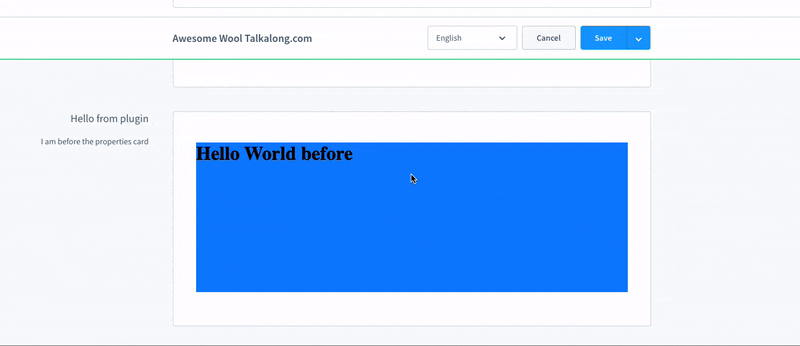
Usage:
sw.location.startAutoResizer();Parameters:
No parameters needed.
Return value:
This method does not have a return value.
Stop auto resizing of the iFrame height
This methods stops the auto resizer of the iFrame height.
Usage:
sw.location.stopAutoResizer();Parameters:
No parameters needed.
Return value:
This method does not have a return value.
URL changes inside your app
:::caution Do not use this feature yet. It is not implemented in a Shopware release yet. :::
Important: You can track and emit your URL changes only inside your own main module or settings page.
Update URL
Send the current URL of your iFrame to the administration. When the user reloads the whole page your iFrame will get the last page you sent to the administration.
Usage:
const currentUrl = window.location.href;
sw.location.updateUrl(new URL(currentUrl))Parameters:
| Name | Required | Default | Description |
|---|---|---|---|
| First parameter | true | An URL object which contains your URL |
Start automatic URL updates
To avoid manually sending URL changes you can use this helper methods. It sends automatically changes in your URL to the administration.
Usage:
sw.location.startAutoUrlUpdater();Stop automatic URL updates
If you had started an automatic URL updater before then you can stop it by calling this method.
Usage:
sw.location.stopAutoUrlUpdater();